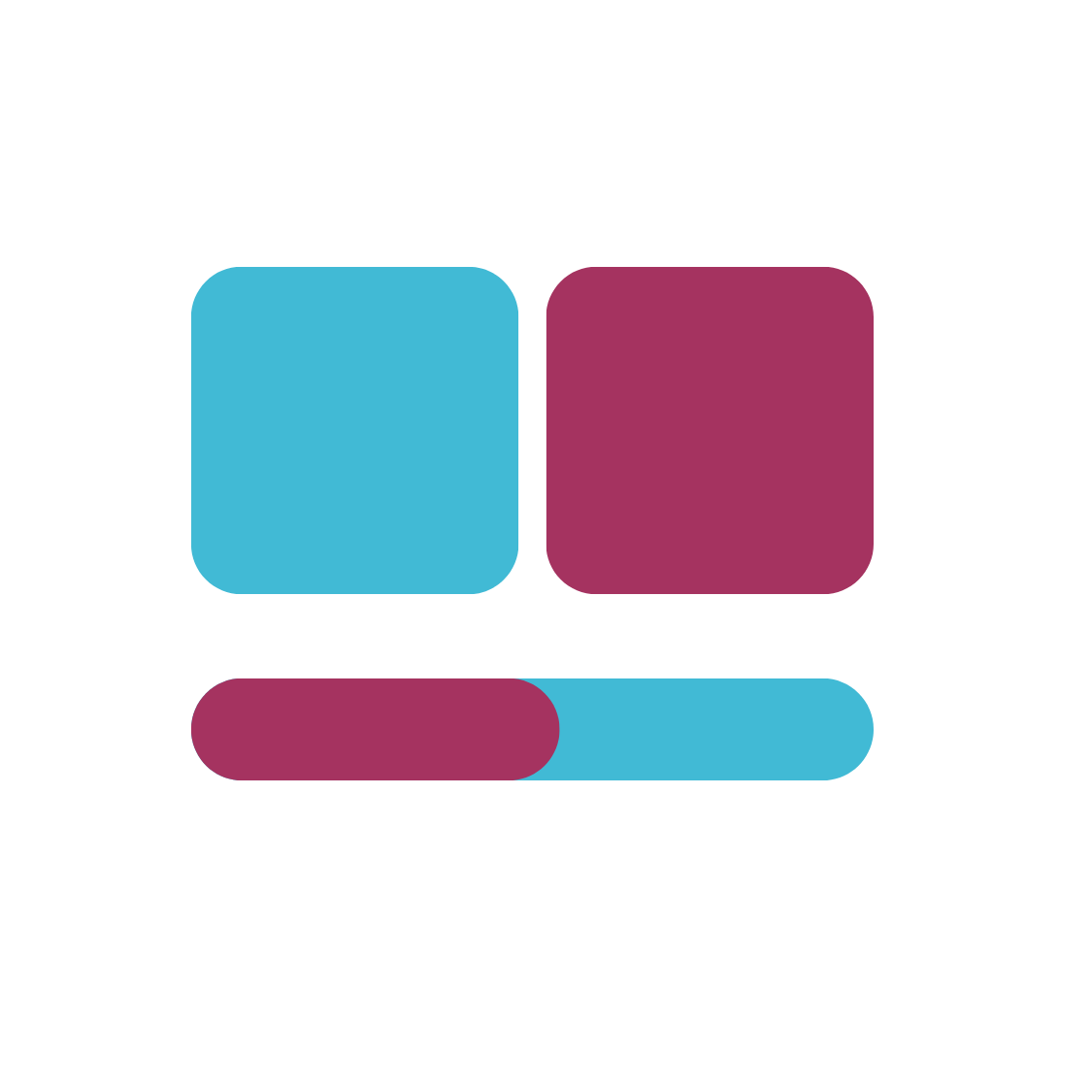Delete Your Account
At ChoiceMate, we respect your right to privacy and provide you with the option to delete your account and all associated data.
How to Delete Your Account in the App:
To delete your account directly within the ChoiceMate app, follow these steps:
- Open the ChoiceMate app.
- Go to the 'Settings' section.
- Select the 'Delete Account' option to permanently remove your data.
Contact Us for Account Deletion:
If you encounter any issues or prefer to request account deletion directly, please contact us at support@choicemate.app. We will process your request promptly.
Data Retention
Please note that once your account is deleted, all your data will be permanently removed and cannot be recovered.
Need Help?
If you have any questions or need further assistance, feel free to contact our support team at support@choicemate.app.